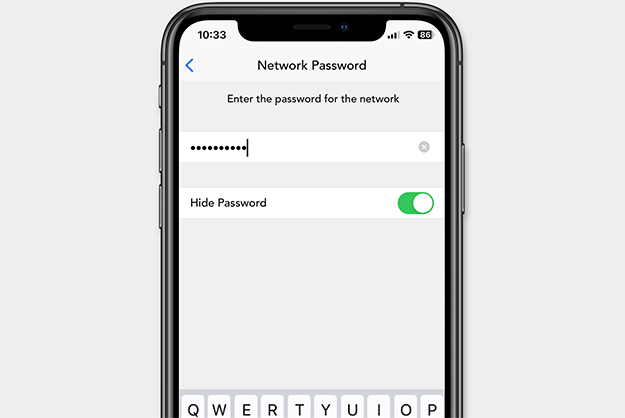Phorus App for iOS
Rock the house from iPhones, iPads, and the iPod Touch!
Download
Everything you need to enjoy your music, from set up to streaming, is right here in the easy-to-use Phorus app.

Speaker options appear instantly. Choose a speaker in one room, or link them all for the ultimate whole-home listening experience.
Easily set up speaker groups, like upstairs and downstairs, too!
Add speakers anytime. You can even transfer the music from one room to the next if you like!
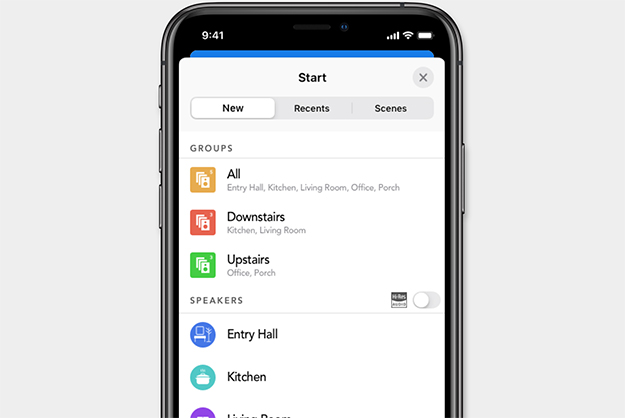
Your favorite streaming services are built right in. Use your existing login, and all your settings, stations and preferences appear.
Browse your iTunes playlists, choose a radio station, or find a favorite album on your home network.
Ready for something new? The music menu is always just a touch away.
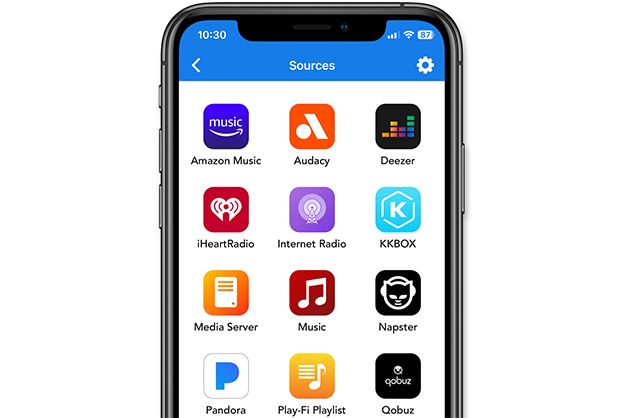
Tune into Tidal, stream from Spotify, set a mood on Songza, pick a station on Pandora, relax to Rdio, or dial into Sirius XM. Global favorites are streaming, too.
Enjoy FM, AM, Internet Radio and podcasts, including the BBC, Radio Disney, NPR, and thousands of stations around the world.
Stream via DLNA from a connected media server or PC. The selection is growing all the time, so stay tuned...

You're all set! The now playing screen gives you album art and complete control of the music. Or, hit the Play-Fi icon to get at-a-glance access to multi-zone streaming, remote volume control, and other advanced features.
You can even leave the app entirely, with instant music control right from your phone or tablet's lock screen.

Set up your new system right from your iPhone, iPad or iPod Touch.
Use the Wi-Fi settings to connect new speakers to the network in just a few minutes.
Give the speaker a name, and you're done. Add new speakers the same way. Step-by-step instructions are right in the app.