
What a difference a decade makes.
Apple’s iTunes turned ten this past April, marking the end of one of the most important decades of innovation in the consumer electronics space. Music became software, and the world changed. To give you some idea of how much, in 2012, digital download purchases passed Walmart and Target for the first time in overall album sales, and digital downloads now represent 37% of all music sold. That's over 110 million units just last year.
More recently, streaming and subscription services like Pandora and Spotify have boomed, gaining popularity more rapidly than paid song downloads. Tens of millions of people are listening every day, and many are paying for the privilege. Subscription services generated $1.03 billion in revenue in 2012, up 59 percent from the year before, according to the Recording Industry Association of America.
Digital downloads and streaming have given the industry a much needed shot in the arm: people are loving music again. It's easy to discover new artists, share with friends, and stream songs all day with nearly unlimited access to all the music in the world. People are consuming all this music in new ways as well. Gone are the days of CDs stashed in the car, or even hard drives full of mp3s on a server. Music today is massively mobile, living on smartphones, tablets, iPods, and laptops, and most intriguingly, in the cloud so it can be accessed whenever and whereever we like.
All this change created an unprecedented challenge, and a new opportunity, for the audio industry. Like the music industry, the new normal is untethered, go-everywhere, content. Consumers have made the trade-off between convenience and quality, and are, with a few audiophile exceptions, leaving their traditional component home audio systems behind in favor of enjoying MP3s from mobile devices in the palms of their hands.
Headphone manufacturers were among the first to take advantage of this paradigm shift. Beats built one of the strongest brands in the business through a combination of celebrity, design, and a thumping emphasis on bass. Other companies followed suit. Premium headphones became a “must have” accessory (and one of the strongest growth segments of the CE market today), not just as fashion, but as a way of bringing some form of sound quality back to the listening experience.
Speaker companies quickly joined Apple’s emerging ecosystem of speaker dock accessories, adding 30-pin connectors to contribute to a $100million market, even as their core business shrank. But, as iPods became iPhones, and the Android platform exploded onto the scene, the days of the dock were numbered. It was time to cut the proverbial cord, and for wireless audio to come home.
But, what does wireless home audio mean?
The answer is, it depends.
A simple idea, a lot of confusion
In the early days of Wi-Fi, (as far back as 2007!) a few Wi-Fi based products stumbled and fell. Networks were clogged and spotty, and the consumer experience was terrible. Sonos, a pioneer in wireless audio, decided to develop a proprietary mesh network instead, forging a path and a company on that closed streaming architecture. Apple developed Airplay for their ecosystem, trying to enable a successor to the speaker dock business for this new era. Other companies, looking to support as many devices as possible, settled on Bluetooth as a solution, even though that protocol was originally meant for phone calls and handsets, not listening to music.
The problem for consumers? There are now products of all shapes, sizes, quality and price points. A plethora of choices, all being marketed as “wireless” speakers, and the category is among the fastest growing in the industry. But, while the descriptor “wireless” is fundamentally accurate, the underlying technology in those products is vastly different. The audio experience with Bluetooth is not even close to the audio quality with Wi-Fi, even with the new AptX codec technology. (AptX is a big step up, but very few companies have incorporated this premium feature into their Bluetooth products yet). Buying Sonos means buying only Sonos, and spending thousands to put a complete system into your home. Airplay doesn’t stream to multiple speakers at once from your iPhone, and has been plagued with performance problems. Do most consumers understand this? No. They just want to listen to their music at home from their phones, and have it sound good. In some instances, they bring products home and get frustrated with complex, overly technical set ups. In others, they get lousy sound quality, but live with it because it’s “good enough”. Sometimes, they’re delighted, but at a very high price tag.
As an industry, we can do better, and consumers deserve a solution that is as simple, and easy to understand, as the problem they’re trying to solve.
Enter Play-Fi (The self-serving part of this post, but bear with us!)
When Play-Fi was invented, we had a few things in our favor. First and foremost, Wi-Fi technology had come a long, long way, in terms of reliability and widespread availability in homes AND on personal devices. Secondly, we could see that those devices were rapidly becoming the entertainment hubs in the house, so we could build our system around mobile from the beginning. In essence, Play-Fi was developed from the start as the very best answer to the question: How can I stream music at home from my phone, and have it sound good?
Let’s start with the source. Play-Fi is not an Apple thing or an Android thing. It’s a home audio solution that doesn’t care what kind of operating system you use. Devices come in all flavors, and the reality is very few households are committed exclusively to one platform. There are kids with iPhones and parents with Kindles, teens with the Galaxy Note and grandparents with iPads, all living in the same house. Play-Fi software is compatible with Android, iOS and Windows, so our speakers work with all kinds of devices: iPad Mini, Nexus 7, Galaxy Note, Kindle HDX, and Surface, to name a few.
Now let’s think about where the music is playing. It’s playing in your home. A place that (hopefully), is larger than 30 feet across, where you might want to listen to music in more than one room, or in every room, at the same time. Where you have a Wi-Fi network for your laptop and your printer, so why not for your music, too? Play-Fi gives your audio the full range of your house, and the ability to link speakers in different rooms via the network, to enjoy true multi-room sound. It also supports multiple users streaming on the network simultaneously.
But how does it sound? That’s probably the part of this question that we cared about the most, because that’s when the emotional part of listening to music at home comes into play. Instead of settling for taking audio and compressing it even further into a lossy, low quality Bluetooth stream, Play-Fi transmits music with bit-for-bit accuracy, with sound quality that’s equal to a direct wired connection.
Play-Fi isn’t perfect. Our list of services is growing, with Deezer, QQMusic and KKBox joining Pandora and our wide array of radio stations, but it is not comprehensive. We have more features and options to add to the system in the upcoming months and years. But relative to the bewildering and limited choices out there now, this is definitely a step in the right direction.
Perhaps most importantly, Play-Fi is an open, licensable technology. More and more brands are adding Play-Fi to their products, so consumers will know instantly that those products truly are “wireless speakers” that let them enjoy music at home with ease. We have our job cut out for us getting the word out, and this blog is one small step in that direction.
For another interesting read on this topic, check out the recent blog post from Play-Fi partner, Wren Sound. We'd love to hear what you think in the comments.
What’s next?
In December, we’ll take a look at what consumers should expect to see from the wireless audio category next year. There are major changes coming in terms of both technology and content at CES 2014 in Las Vegas, and we’ll preview that for you here. If you have a topic you'd like us to talk about in later posts, just let us know.








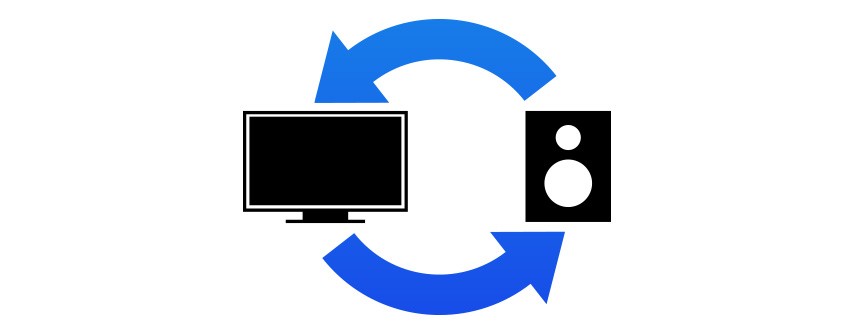



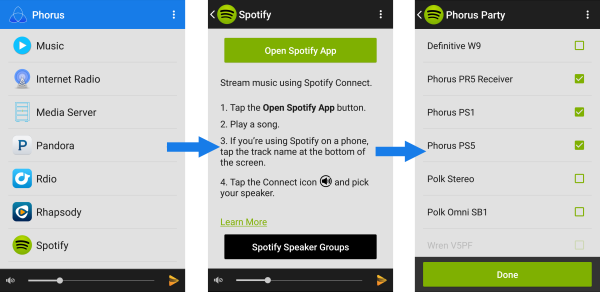




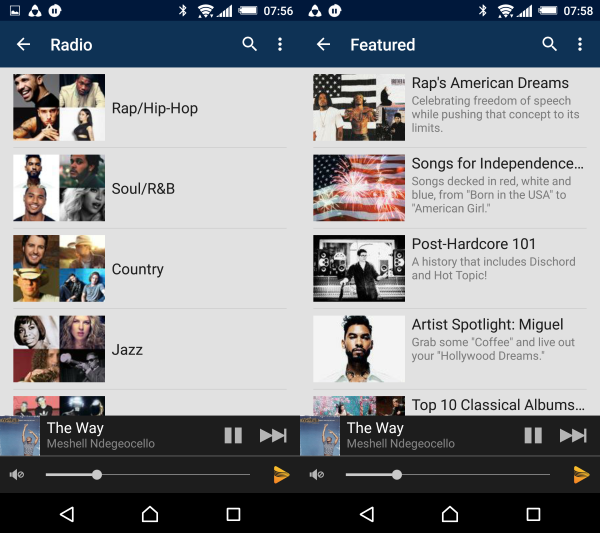



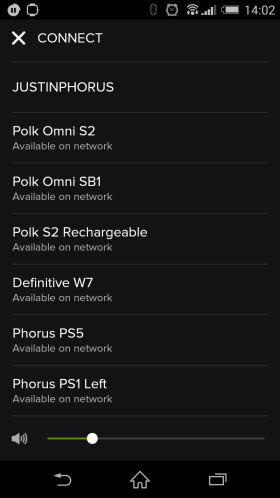



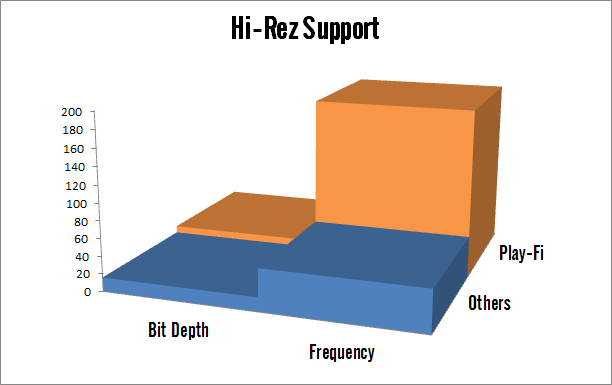

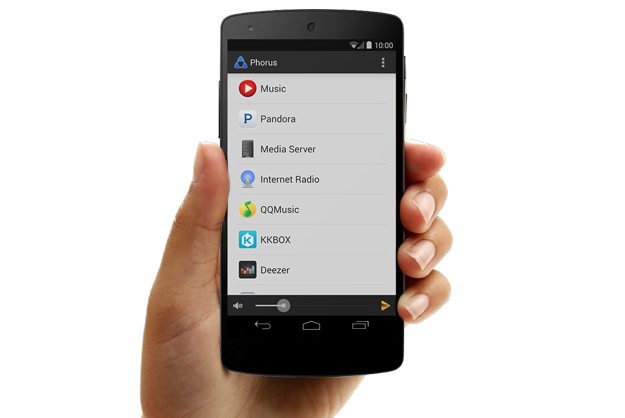



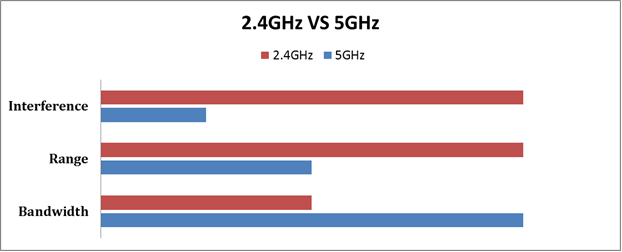


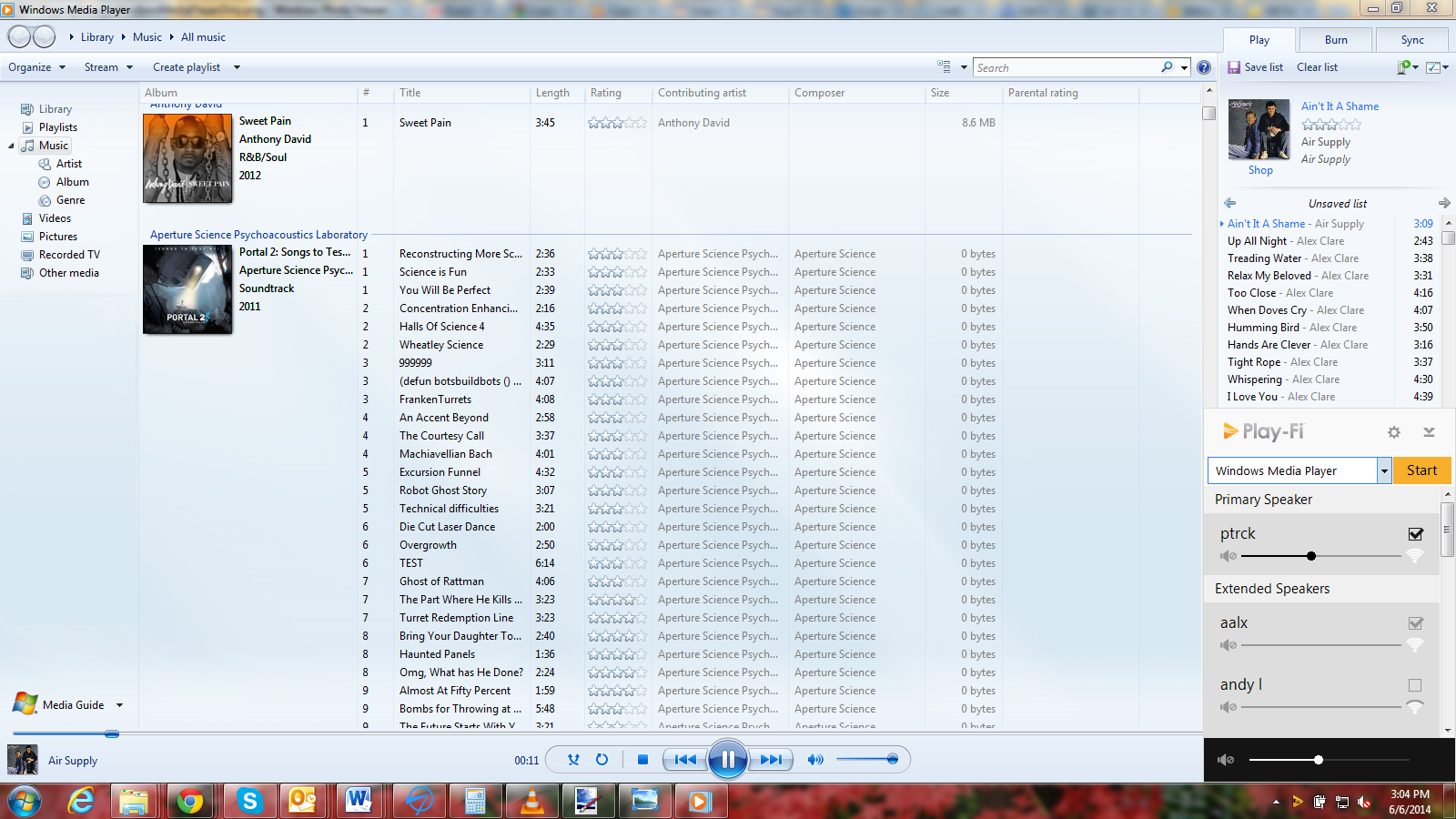
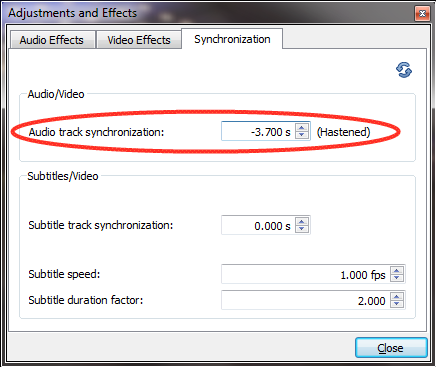

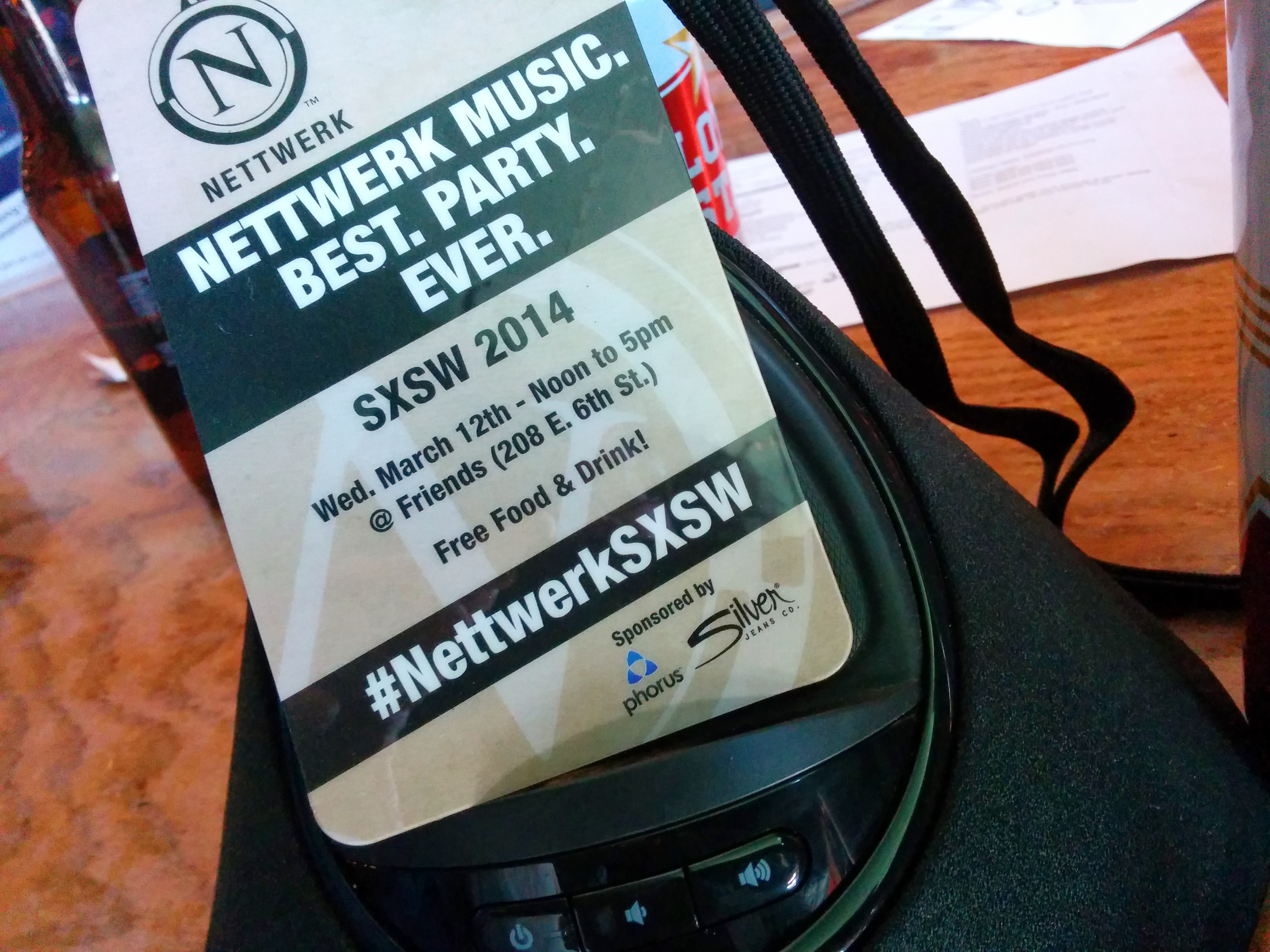



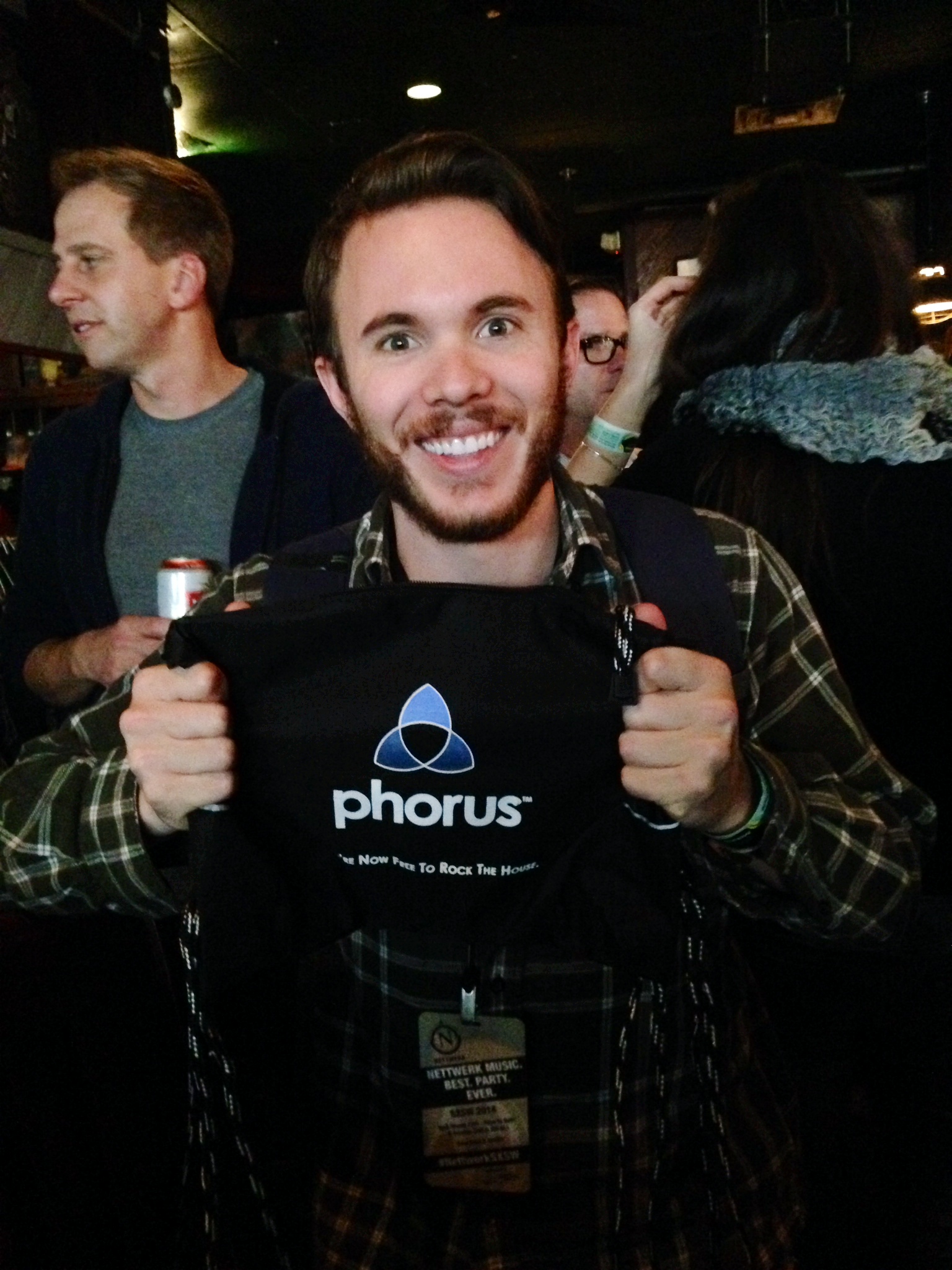





 I’m super thankful for large Network Storage Drives. Did you see how many CDs I had? Exactly! When I need to access all that music (using Play-Fi, naturally), this bad boy is my one-stop shop. Even if he’s in a closet somewhere, it’s a snap for me to find him, and so fantastic to hear my collection all through the house!
I’m super thankful for large Network Storage Drives. Did you see how many CDs I had? Exactly! When I need to access all that music (using Play-Fi, naturally), this bad boy is my one-stop shop. Even if he’s in a closet somewhere, it’s a snap for me to find him, and so fantastic to hear my collection all through the house!

